Inline Edit And Custom Lightning Components
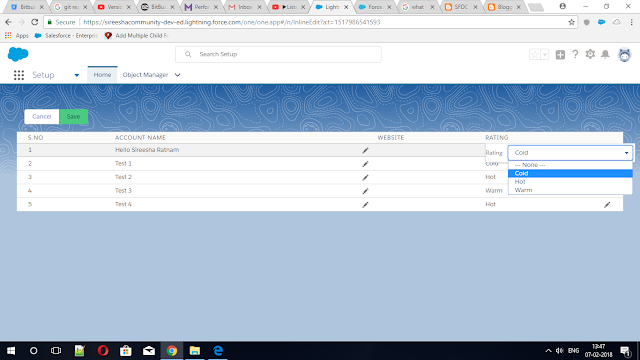
Inline Editing lets users quickly edit field values, right on a record's detail pages. Below are the Custom Lightning Components support Inline Editing. Apex Controller: public class InlineEditController { @AuraEnabled public static List <account> fetchAccount() { List <Account> lstOfAccount = [select id, Name, Rating, website from account LIMIT 5]; return lstOfAccount; } @AuraEnabled public static List <account> saveAccount(List<Account> lstAccount) { update lstAccount; return lstAccount; } @AuraEnabled public static List < String > getselectOptions(sObject objObject, string fld) { system.debug('objObject --->' + objObject); system.debug('fld --->' +...


