Salesforce Lightning ListView Component With Horizontal and Vertical Scrollbar
ListView Allows you to see a filtered list of records such as Accounts, Contacts or Custom Objects.
Here is the Custom Lightning Component that displays a list of records with specified fields.
We can also add scrollbar by using Lightning Design System-Scrollable(make a containing box scrollable when scrolling is available).
Apex Controller:
public class CustomListViewController {
@AuraEnabled
public static List<Account> accountListView(){
List<Account> accountList= [Select Name,AccountNumber,Site,AccountSource,Active__c,AnnualRevenue,CleanStatus,common1__c,common2__c,Concatinate__c from Account];
return accountList;
}
}
Lightning Component:
<aura:component Controller="CustomListViewController" implements="force:appHostable,flexipage:availableForAllPageTypes">
<aura:attribute name="account" Type="Account" />
<aura:handler name="init" value="{!this}" action="{!c.doInit}"/>
<div class="slds">
<div class="slds-scrollable" style="height: 10rem; width: 84rem">
<table class="slds-table slds-table--bordered slds-max-medium-table--stacked-horizontal"><!--Table must be responsive-->
<thead>
<tr class="slds-text-title--caps slds-align-bottom">
<th colspan="10">
<article class="slds-card">
<div class="slds-card__header slds-grid">
<header class="slds-media slds-media--center slds-has-flexi-truncate">
<div class="slds-media__figure">
<span class="slds-icon_container slds-icon-standard-contact" title="My Call List">
<lightning:icon iconName="Standerd:account" size="small" alternativeText="Indicates approval"/>
</span>
</div>
<div class="slds-media__body">
<h2>
<span class="slds-text-heading--small slds-card__header-link">Account ({!v.account.length})</span>
</h2>
</div>
</header>
</div>
</article>
</th>
</tr>
<tr class="slds-text-heading--label ">
<th class="slds-is-sortable" scope="col" > <div class="slds-truncate" title="Account Name">Account Name</div></th>
<th class="slds-is-sortable" scope="col" ><div class="slds-truncate" title="Account Number">Account Number</div></th>
<th class="slds-is-sortable" scope="col" ><div class="slds-truncate" title="Site">Site</div></th>
<th class="slds-is-sortable" scope="col" ><div class="slds-truncate" title="Account Source">Account Source</div></th>
<th class="slds-is-sortable" scope="col" ><div class="slds-truncate" title="Active">Active</div></th>
<th class="slds-is-sortable" scope="col" ><div class="slds-truncate" title="Annual Revenue">Annual Revenue</div></th>
<th class="slds-is-sortable" scope="col" ><div class="slds-truncate" title="Clean Status">Clean Status</div></th>
<th class="slds-is-sortable" scope="col" ><div class="slds-truncate" title="common1">common1</div></th>
<th class="slds-is-sortable" scope="col" ><div class="slds-truncate" title="common2">common2</div></th>
<th class="slds-is-sortable" scope="col" ><div class="slds-truncate" title="Concatinate">Concatinate</div></th>
<th class="slds-is-sortable" scope="col" ><div class="slds-truncate" title="DunsNumber">DunsNumber</div></th>
<th class="slds-is-sortable" scope="col" ><div class="slds-truncate" title="Jigsaw">Jigsaw</div></th>
<th class="slds-is-sortable" scope="col" ><div class="slds-truncate" title="Description">Description</div></th>
<th class="slds-is-sortable" scope="col" ><div class="slds-truncate" title="Number Of Employees">Number Of Employees</div></th>
<th class="slds-is-sortable" scope="col" ><div class="slds-truncate" title="Industry">Industry</div></th>
<th class="slds-is-sortable" scope="col" ><div class="slds-truncate" title="mydate">mydate</div></th>
</tr>
</thead>
<tbody>
<aura:iteration items="{!v.account}" var="account">
<tr class="slds-hint-parent">
<th scope="row" class="slds-cell-edit" data-label="Account Name">
<div class="slds-truncate" title="{!account.Name}">
<a href="javascript:void(0);" role="menuitem" tabindex="-1" data-record="{!account.Id}" onclick="{!c.doView}">
<span class="slds-truncate">{!account.Name}</span>
</a>
</div>
</th>
<td data-label="Account Number">
<div class="slds-truncate" title="Account Number">{!account.AccountNumber} </div>
</td>
<td data-label="Site">
<div class="slds-truncate" title="Site">{!account.Site}</div>
</td>
<td data-label="Account Source">
<div class="slds-truncate" title="Account Source">{!account.AccountSource} </div>
</td>
<td data-label="Active">
<div class="slds-truncate" title="Active">{!account.Active__c}</div>
</td>
<td data-label="Annual Revenue">
<div class="slds-truncate" title="Annual Revenue">{!account.AnnualRevenue} </div>
</td>
<td data-label="Clean Status">
<div class="slds-truncate" title="Clean Status">{!account.CleanStatus}</div>
</td>
<td data-label="common1">
<div class="slds-truncate" title="common1">{!account.common1__c}</div>
</td>
<td data-label="common2">
<div class="slds-truncate" title="common2">{!account.common2__c}</div>
</td>
<td data-label="Concatinate">
<div class="slds-truncate" title="Concatinate">{!account.Concatinate__c}</div>
</td>
<td data-label="common1">
<div class="slds-truncate" title="Duns Number">{!account.DunsNumber}</div>
</td>
<td data-label="common2">
<div class="slds-truncate" title="Jigsaw">{!account.Jigsaw}</div>
</td>
<td data-label="Concatinate">
<div class="slds-truncate" title="Concatinate">{!account.Description}</div>
</td>
<td data-label="common1">
<div class="slds-truncate" title="Number Of Employees"> {!account.NumberOfEmployees}</div>
</td>
<td data-label="common2">
<div class="slds-truncate" title="Industry">{!account.Industry}</div>
</td>
<td data-label="Concatinate">
<div class="slds-truncate" title="mydate__c">{!account.mydate__c}</div>
</td>
</tr>
</aura:iteration>
</tbody>
</table>
</div>
</div>
</aura:component>
JavaScript Controller:
({
doInit : function(component, event, helper) {
var action = component.get("c.accountListView");
action.setCallback(this, function(response) {
var state = response.getState();
if (state === "SUCCESS") {
//alert("From server: " + response.getReturnValue());
component.set("v.account",response.getReturnValue());
}
});
$A.enqueueAction(action);
},
doView: function(component, event, helper) {
//console.log(event.currentTarget.dataset.record);
var editRecordEvent = $A.get("e.force:navigateToSObject");
editRecordEvent.setParams({
"recordId": event.currentTarget.dataset.record
});
editRecordEvent.fire();
}
})
OutCome:
Here is the Custom Lightning Component that displays a list of records with specified fields.
We can also add scrollbar by using Lightning Design System-Scrollable(make a containing box scrollable when scrolling is available).
Apex Controller:
public class CustomListViewController {
@AuraEnabled
public static List<Account> accountListView(){
List<Account> accountList= [Select Name,AccountNumber,Site,AccountSource,Active__c,AnnualRevenue,CleanStatus,common1__c,common2__c,Concatinate__c from Account];
return accountList;
}
}
Lightning Component:
<aura:component Controller="CustomListViewController" implements="force:appHostable,flexipage:availableForAllPageTypes">
<aura:attribute name="account" Type="Account" />
<aura:handler name="init" value="{!this}" action="{!c.doInit}"/>
<div class="slds">
<div class="slds-scrollable" style="height: 10rem; width: 84rem">
<table class="slds-table slds-table--bordered slds-max-medium-table--stacked-horizontal"><!--Table must be responsive-->
<thead>
<tr class="slds-text-title--caps slds-align-bottom">
<th colspan="10">
<article class="slds-card">
<div class="slds-card__header slds-grid">
<header class="slds-media slds-media--center slds-has-flexi-truncate">
<div class="slds-media__figure">
<span class="slds-icon_container slds-icon-standard-contact" title="My Call List">
<lightning:icon iconName="Standerd:account" size="small" alternativeText="Indicates approval"/>
</span>
</div>
<div class="slds-media__body">
<h2>
<span class="slds-text-heading--small slds-card__header-link">Account ({!v.account.length})</span>
</h2>
</div>
</header>
</div>
</article>
</th>
</tr>
<tr class="slds-text-heading--label ">
<th class="slds-is-sortable" scope="col" > <div class="slds-truncate" title="Account Name">Account Name</div></th>
<th class="slds-is-sortable" scope="col" ><div class="slds-truncate" title="Account Number">Account Number</div></th>
<th class="slds-is-sortable" scope="col" ><div class="slds-truncate" title="Site">Site</div></th>
<th class="slds-is-sortable" scope="col" ><div class="slds-truncate" title="Account Source">Account Source</div></th>
<th class="slds-is-sortable" scope="col" ><div class="slds-truncate" title="Active">Active</div></th>
<th class="slds-is-sortable" scope="col" ><div class="slds-truncate" title="Annual Revenue">Annual Revenue</div></th>
<th class="slds-is-sortable" scope="col" ><div class="slds-truncate" title="Clean Status">Clean Status</div></th>
<th class="slds-is-sortable" scope="col" ><div class="slds-truncate" title="common1">common1</div></th>
<th class="slds-is-sortable" scope="col" ><div class="slds-truncate" title="common2">common2</div></th>
<th class="slds-is-sortable" scope="col" ><div class="slds-truncate" title="Concatinate">Concatinate</div></th>
<th class="slds-is-sortable" scope="col" ><div class="slds-truncate" title="DunsNumber">DunsNumber</div></th>
<th class="slds-is-sortable" scope="col" ><div class="slds-truncate" title="Jigsaw">Jigsaw</div></th>
<th class="slds-is-sortable" scope="col" ><div class="slds-truncate" title="Description">Description</div></th>
<th class="slds-is-sortable" scope="col" ><div class="slds-truncate" title="Number Of Employees">Number Of Employees</div></th>
<th class="slds-is-sortable" scope="col" ><div class="slds-truncate" title="Industry">Industry</div></th>
<th class="slds-is-sortable" scope="col" ><div class="slds-truncate" title="mydate">mydate</div></th>
</tr>
</thead>
<tbody>
<aura:iteration items="{!v.account}" var="account">
<tr class="slds-hint-parent">
<th scope="row" class="slds-cell-edit" data-label="Account Name">
<div class="slds-truncate" title="{!account.Name}">
<a href="javascript:void(0);" role="menuitem" tabindex="-1" data-record="{!account.Id}" onclick="{!c.doView}">
<span class="slds-truncate">{!account.Name}</span>
</a>
</div>
</th>
<td data-label="Account Number">
<div class="slds-truncate" title="Account Number">{!account.AccountNumber} </div>
</td>
<td data-label="Site">
<div class="slds-truncate" title="Site">{!account.Site}</div>
</td>
<td data-label="Account Source">
<div class="slds-truncate" title="Account Source">{!account.AccountSource} </div>
</td>
<td data-label="Active">
<div class="slds-truncate" title="Active">{!account.Active__c}</div>
</td>
<td data-label="Annual Revenue">
<div class="slds-truncate" title="Annual Revenue">{!account.AnnualRevenue} </div>
</td>
<td data-label="Clean Status">
<div class="slds-truncate" title="Clean Status">{!account.CleanStatus}</div>
</td>
<td data-label="common1">
<div class="slds-truncate" title="common1">{!account.common1__c}</div>
</td>
<td data-label="common2">
<div class="slds-truncate" title="common2">{!account.common2__c}</div>
</td>
<td data-label="Concatinate">
<div class="slds-truncate" title="Concatinate">{!account.Concatinate__c}</div>
</td>
<td data-label="common1">
<div class="slds-truncate" title="Duns Number">{!account.DunsNumber}</div>
</td>
<td data-label="common2">
<div class="slds-truncate" title="Jigsaw">{!account.Jigsaw}</div>
</td>
<td data-label="Concatinate">
<div class="slds-truncate" title="Concatinate">{!account.Description}</div>
</td>
<td data-label="common1">
<div class="slds-truncate" title="Number Of Employees"> {!account.NumberOfEmployees}</div>
</td>
<td data-label="common2">
<div class="slds-truncate" title="Industry">{!account.Industry}</div>
</td>
<td data-label="Concatinate">
<div class="slds-truncate" title="mydate__c">{!account.mydate__c}</div>
</td>
</tr>
</aura:iteration>
</tbody>
</table>
</div>
</div>
</aura:component>
JavaScript Controller:
({
doInit : function(component, event, helper) {
var action = component.get("c.accountListView");
action.setCallback(this, function(response) {
var state = response.getState();
if (state === "SUCCESS") {
//alert("From server: " + response.getReturnValue());
component.set("v.account",response.getReturnValue());
}
});
$A.enqueueAction(action);
},
doView: function(component, event, helper) {
//console.log(event.currentTarget.dataset.record);
var editRecordEvent = $A.get("e.force:navigateToSObject");
editRecordEvent.setParams({
"recordId": event.currentTarget.dataset.record
});
editRecordEvent.fire();
}
})
OutCome:


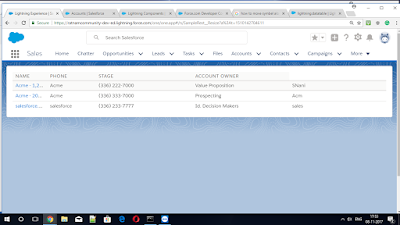

This information is impressive; I am inspired with your post writing style & how continuously you describe this topic.
ReplyDeleteCyber Security Training Course in Chennai | Certification | Cyber Security Online Training Course | Ethical Hacking Training Course in Chennai | Certification | Ethical Hacking Online Training Course |
CCNA Training Course in Chennai | Certification | CCNA Online Training Course | RPA Robotic Process Automation Training Course in Chennai | Certification | RPA Training Course Chennai | SEO Training in Chennai | Certification | SEO Online Training Course
Aw, this was a decent post. Taking the time and genuine exertion to create a brilliant article… yet what would i be able to say… I tarry a ton and never figure out how to complete anything.
ReplyDeleteevrmag