How To Get a Free Heroku Developer Account
Heroku Developer Account
Step 1: Please navigate to https://signup.heroku.com
Step 1: Please navigate to https://signup.heroku.com
Step 2:Fill your details and click on CREATE FEE ACCOUNT.
Step 3:Confirm your account on Heroku.
Step 4:Set your password and Click on SET PASSWORD AND LOG IN
Step 5:Then you will get welcome page like this.
Step 6:Navigate to click here to proceed as "your mail id" link.
Step 7:Done , you have created your Heroku Account successfully.
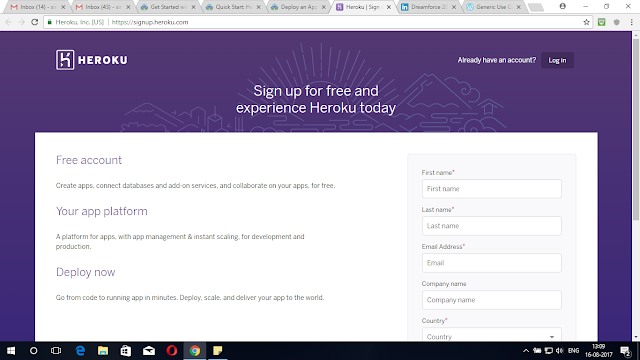




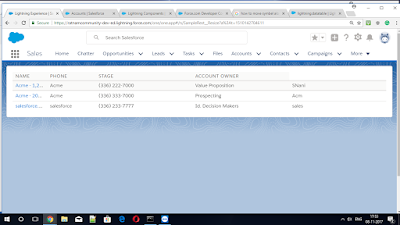

very good work
ReplyDelete