Lightning Component For Custom RecordType Selection
In this post, I am going to create a Lightning Component which is a replica of RecordType selector in Lightning.
Apex Controller:
Here, we are getting List of RecordTpes from Account Object.
public class RecordTypeSelectorController {
@AuraEnabled
public static List<RecordType> getListOfRecordType(){
String query = 'SELECT Id,Name FROM RecordType WHERE SobjectType =\''+'Account'+'\' ';
List<RecordType> rtNames = new List<RecordType>();
Schema.SObjectType objType = Account.SObjectType;
for(RecordTypeInfo rt : objType.getDescribe().getRecordTypeInfos()){
System.debug('rt.getName()'+rt.getName());
rtNames.add(new RecordType(Id = rt.getRecordTypeId(),Name = rt.getName()));
System.debug('rtNames'+rtNames);
}
return rtNames;
}
}
Lightning Component:
<aura:component implements="force:appHostable,flexipage:availableForAllPageTypes,flexipage:availableForRecordHome,force:hasRecordId,forceCommunity:availableForAllPageTypes" controller="RecordTypeSelectorController" access="global">
<aura:handler name="init" value="{!this}" action="{!c.doInit}" access="public"/>
<aura:attribute name="recordTypes" type="String[]" access="public"/>
<div class="slds">
<div class="demo-only" style="height: 640px;" id="newClientSectionId">
<section role="dialog" tabindex="-1" aria-labelledby="modal-heading-01" aria-modal="true" aria-describedby="modal-content-id-1" class="slds-modal slds-fade-in-open">
<div class="slds-modal__container">
<header class="slds-modal__header">
<button class="slds-button slds-button_icon slds-modal__close slds-button_icon-inverse" title="Close">
<lightning:icon iconName="utility:clear" size="small" alternativeText="Indicates approval"/>
<span class="slds-assistive-text">Close</span>
</button>
<h2 id="modal-heading-01" class="slds-text-heading_medium slds-hyphenate">RecordType Selection</h2>
</header>
<div class="slds-modal__content slds-p-around_medium" id="modal-content-id-1">
<aura:iteration items="{!v.recordTypes}" var="rt">
<ol class="slds-list--vertical slds-list--vertical-space">
<input type="radio" value="{!rt.Name}" name="recordTypeRadio" id="{!rt.Id}" style="margin-right: 5px;" />{!rt.Name}
</ol>
</aura:iteration>
</div>
<footer class="slds-modal__footer">
<button class="slds-button slds-button_brand" onclick="{!c.createRecordFun}">Next</button>
</footer>
</div>
</section>
<div class="slds-backdrop slds-backdrop_open"></div>
</div>
</div>
</aura:component>
JavaScript Controller:
Here, we are using force:createRecord event. This event tells app to use standared create record page.
({
createRecordFun : function (component, event, helper) {
var rtDet = document.querySelector('input[name="recordTypeRadio"]:checked');
if(rtDet != null) {
document.getElementById("newClientSectionId").style.display = "none" ;
var createRecordEvent = $A.get("e.force:createRecord");
createRecordEvent.setParams({
"entityApiName": "Account",
"recordTypeId":rtDet.id
});
createRecordEvent.fire();
}
},
doInit : function(component, event, helper) {
helper.RecordTypeSelectorController(component);
}
})
JavaScript Helper:
({
RecordTypeSelectorController: function(component) {
var action = component.get("c.getListOfRecordType");
action.setCallback(this, function(actionResult) {
var infos = actionResult.getReturnValue();
component.set("v.recordTypes", infos);
});
$A.enqueueAction(action);
}
})
OutCome:
Step 1: Select RecordType Then clickSave Next
Apex Controller:
Here, we are getting List of RecordTpes from Account Object.
public class RecordTypeSelectorController {
@AuraEnabled
public static List<RecordType> getListOfRecordType(){
String query = 'SELECT Id,Name FROM RecordType WHERE SobjectType =\''+'Account'+'\' ';
List<RecordType> rtNames = new List<RecordType>();
Schema.SObjectType objType = Account.SObjectType;
for(RecordTypeInfo rt : objType.getDescribe().getRecordTypeInfos()){
System.debug('rt.getName()'+rt.getName());
rtNames.add(new RecordType(Id = rt.getRecordTypeId(),Name = rt.getName()));
System.debug('rtNames'+rtNames);
}
return rtNames;
}
}
Lightning Component:
<aura:component implements="force:appHostable,flexipage:availableForAllPageTypes,flexipage:availableForRecordHome,force:hasRecordId,forceCommunity:availableForAllPageTypes" controller="RecordTypeSelectorController" access="global">
<aura:handler name="init" value="{!this}" action="{!c.doInit}" access="public"/>
<aura:attribute name="recordTypes" type="String[]" access="public"/>
<div class="slds">
<div class="demo-only" style="height: 640px;" id="newClientSectionId">
<section role="dialog" tabindex="-1" aria-labelledby="modal-heading-01" aria-modal="true" aria-describedby="modal-content-id-1" class="slds-modal slds-fade-in-open">
<div class="slds-modal__container">
<header class="slds-modal__header">
<button class="slds-button slds-button_icon slds-modal__close slds-button_icon-inverse" title="Close">
<lightning:icon iconName="utility:clear" size="small" alternativeText="Indicates approval"/>
<span class="slds-assistive-text">Close</span>
</button>
<h2 id="modal-heading-01" class="slds-text-heading_medium slds-hyphenate">RecordType Selection</h2>
</header>
<div class="slds-modal__content slds-p-around_medium" id="modal-content-id-1">
<aura:iteration items="{!v.recordTypes}" var="rt">
<ol class="slds-list--vertical slds-list--vertical-space">
<input type="radio" value="{!rt.Name}" name="recordTypeRadio" id="{!rt.Id}" style="margin-right: 5px;" />{!rt.Name}
</ol>
</aura:iteration>
</div>
<footer class="slds-modal__footer">
<button class="slds-button slds-button_brand" onclick="{!c.createRecordFun}">Next</button>
</footer>
</div>
</section>
<div class="slds-backdrop slds-backdrop_open"></div>
</div>
</div>
</aura:component>
JavaScript Controller:
Here, we are using force:createRecord event. This event tells app to use standared create record page.
({
createRecordFun : function (component, event, helper) {
var rtDet = document.querySelector('input[name="recordTypeRadio"]:checked');
if(rtDet != null) {
document.getElementById("newClientSectionId").style.display = "none" ;
var createRecordEvent = $A.get("e.force:createRecord");
createRecordEvent.setParams({
"entityApiName": "Account",
"recordTypeId":rtDet.id
});
createRecordEvent.fire();
}
},
doInit : function(component, event, helper) {
helper.RecordTypeSelectorController(component);
}
})
JavaScript Helper:
({
RecordTypeSelectorController: function(component) {
var action = component.get("c.getListOfRecordType");
action.setCallback(this, function(actionResult) {
var infos = actionResult.getReturnValue();
component.set("v.recordTypes", infos);
});
$A.enqueueAction(action);
}
})
OutCome:
Step 1: Select RecordType Then clickSave Next
Step 2: Enter required fields and click Save.
Step 3: When you click on save button you will directly navigate to Record Detail page of what we have craeted now.




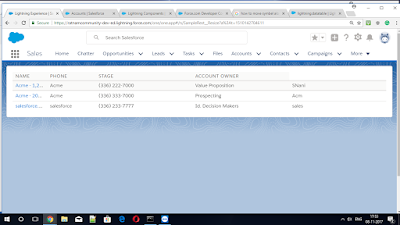

This is a very helpful blog; I was really in search for something like this, It helped me a lot with my implementation; just to know one thing if you could help me with that. I need to prepopulate some of the fields when creating the record based on the record type i choose; so when i will setparams for default values can i add any logic?
ReplyDeletecreateRecordEvent.setParams({
"entityApiName": "Object__c",
"recordTypeId":rtDet.id,
"defaultFieldValues": {
"Name" : "New Test"
}
Like if(rtDet == "custom"){
"defaultFieldValues": {
"Name" : "New Test"
}}
is this possible? TIA