ReactJs - Installation
React Js
ReactJs is a javascript library used for building UI components.
React Advantages:
1)Uses virtual DOM which is a JavaScript object. This will improve apps performance since JavaScript virtual DOM is faster than the regular DOM.
2)Can be used on client and server side as well as with other frameworks.
3)Component and data patterns improve readability, which helps to maintain larger apps.
React Limitations:
1)Covers only the view layer of the app, hence you still need to choose other technologies to get a complete tooling set for development.
2)Uses inline templating and JSX, which might seem awkward to some developers.
Installation Of Rect Js :
Step 1: Install NodeJs. Here is the link to install NodeJs node-v6.3.1-x64.msi
after installation to test whether NodeJs is installed or not using "npm" command like below.
Step 2:Installing reactJs using webpack and babel.
Create the root folder using the below commands :
C:\Users\username\Desktop>mkdir reactApp
C:\Users\username\Desktop>cd reactApp
To create any module, it is required to generate the package.json file. Therefore, after creating the folder, we need to create a package.json file. To do so you need to run npm init command from the command prompt. see the below.
Step 3: Install react and react Dom
C:\Users\Tutorialspoint\Desktop\reactApp>npm install react --save
C:\Users\Tutorialspoint\Desktop\reactApp>npm install react-dom --save
Step 4: Install webpack
C:\Users\username\Desktop\reactApp>npm install webpack –save
C:\Users\username\Desktop\reactApp>npm install webpack-dev-server --save
C:\Users\username\Desktop\reactApp>npm install webpack-cli --save
Step 5: Install babel
C:\Users\username\Desktop\reactApp>npm install babel-core --save-dev
C:\Users\username\Desktop\reactApp>npm install babel-loader --save-dev
C:\Users\username\Desktop\reactApp>npm install babel-preset-env --save-dev
C:\Users\username\Desktop\reactApp>npm install babel-preset-react --save-dev
C:\Users\username\Desktop\reactApp>npm install html-webpack-plugin --save-dev



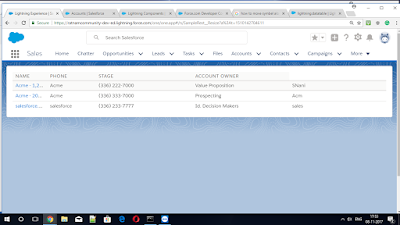

Very interesting blog. The way you wrote about React Js basic with various examples of code including DOM is very nice. One can easily understand the basics of Reactjs by reading your blog. I was also looking to hire expert react js developer and got your blog. Thanks for sharing such a great blog.
ReplyDeletePlease also check some React js development services India.
Thank you for your post. This is excellent information. It is amazing and wonderful to visit your site.This idea is mind blowing. I think everyone should know such information like you have described on this post. Thank you for sharing this explanation.
ReplyDeleteoracle training in chennai
oracle training institute in chennai
oracle training in bangalore
oracle training in hyderabad
oracle training
oracle online training
hadoop training in chennai
hadoop training in bangalore