How To Get An Einstein Platform Service Account
Get An Einstein Platform Account
Step 1:Navigate to Sign Up Page.
Step 2:Click sign up using salesforce.
Step 3:On salesforce login page type username and password and click log in. If you are already logged in skip this step.
Step 4: Click Allow
Step 5:If you are using google chrome, click Download Key to save file locally. The key file is named einstein_platform.pem.
If you are using any other browser , cut and paste key and save it as einstein_platform.pem .
If you are using any other browser , cut and paste key and save it as einstein_platform.pem .
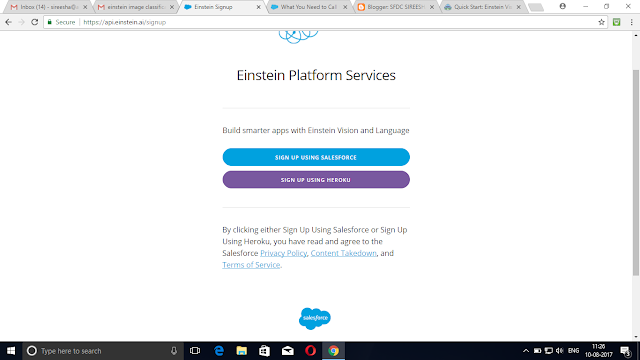



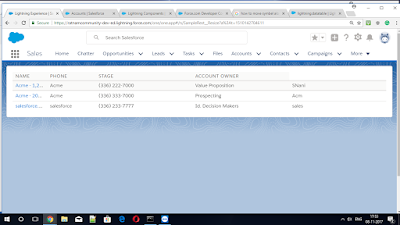

Comments
Post a Comment