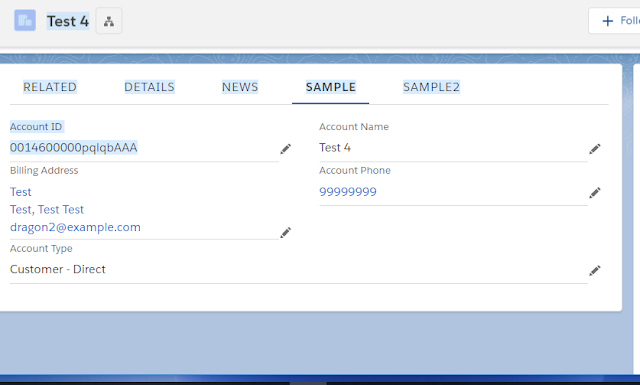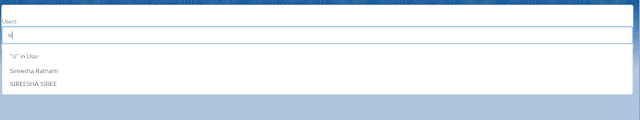Lightning Web Component(LWC) Setup and Example Component

Lightning Web Component(LWC) is a new framework for building Lightning Components. In this post, we are going to learn how to setup SalesforceDX and VsCode in order to create Lightning Web Components. Step 1: Sign up for Salesforce pre-release developer org. https://www.salesforce.com/form/signup/prerelease-spring19/ Step 2: Add a custom domain name to your salesforce URL. a) From setup enter the MyDomain in the Quick Find Box. b)Complete the four steps. Step 3: Download and install CLI. a) Windows 64 bit: https://sfdc.co/sfdx_cli_win64 ...